Appointments by IPSTUDIO™ administrators can book on behalf of customers. To book as admin head to appt.ipstudio.co then Bookings Tab and click Book as admin
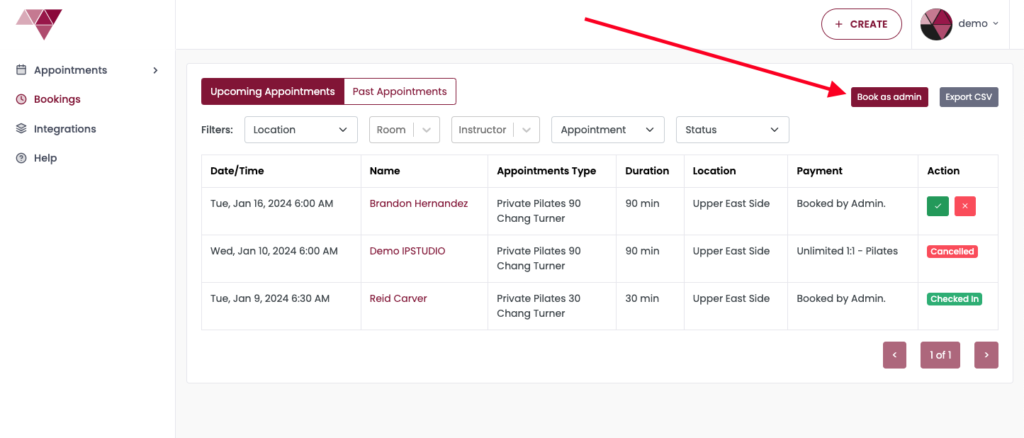
Select the Appointment Type and time you wish to book then input the customers name for the Appointment. Once confirmed the appointment will appear in your Bookings tab, the customer, instructor and appt.ipstudio.co administrator will recieve a booking confirmation email.
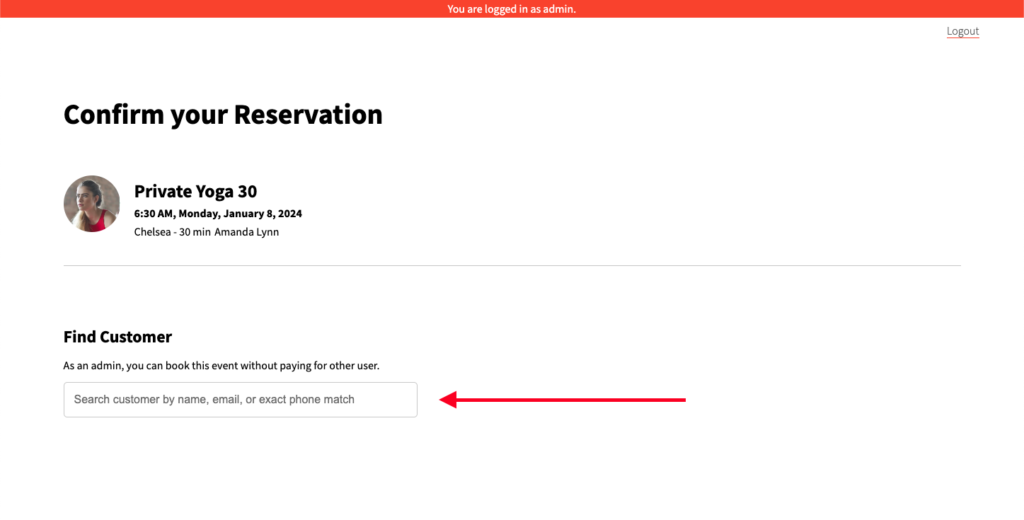
- Customer must have a Mariana Tek profile for their name / profile to appear at the Find Customer tab.
- Booking is made without fee/payment. It is the responsibility of the appt.ipstudio.co admin, instructor or studio manager to process the sale for this appointment. Click here to learn how to process credit card sales with Mariana Tek POS.
Questions? Reach out to support@ipstudio.co, we’re happy to help!

