Check in your Appointment customers in a couple clicks!
To get started head to: appt.ipstudio.co and login
- Navigate to Bookings tab to view Upcoming Bookings
- Locate the Appointment/Customer you want to check in
- In the Action column, click the green check mark
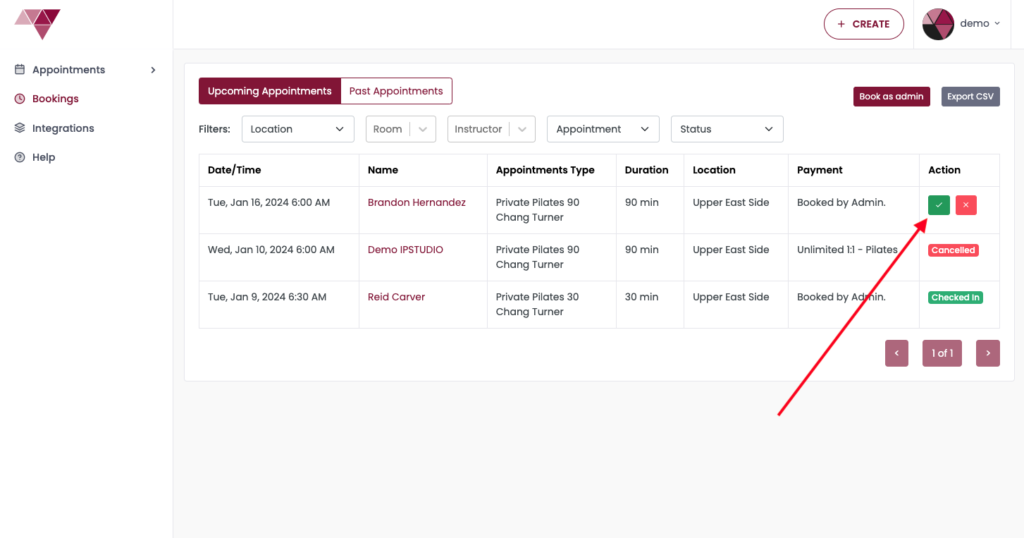
Questions? Reach out to support@ipstudio.co, we’re happy to help!

