Avoid double bookings using the Sync With feature in Appointments by IPSTUDIO™. To set up the Appointments sync feature, go to appt.ipstudio.co, access the Appointments tab for creating or managing appointments. Navigate to the Sync With section, input the appointments you want to sync, and click Save & Publish when finished. Once appointments are synced, it will prevent the same time from being booked.
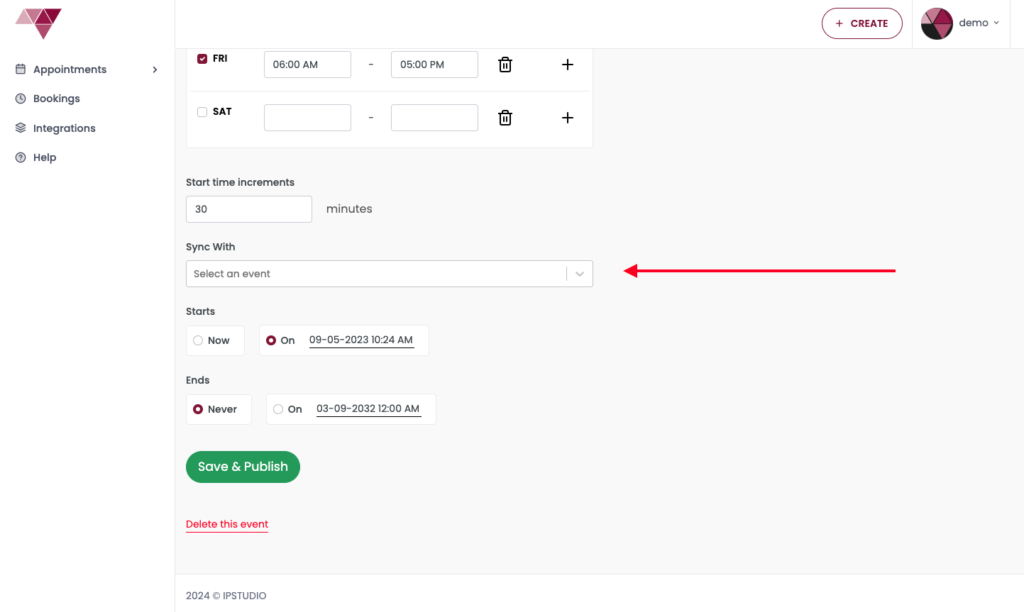
Note: In order to Sync Appointments the appointment events must already exist at the Appointments Tab.
Questions? Reach out to support@ipstudio.co, we’re happy to help!

