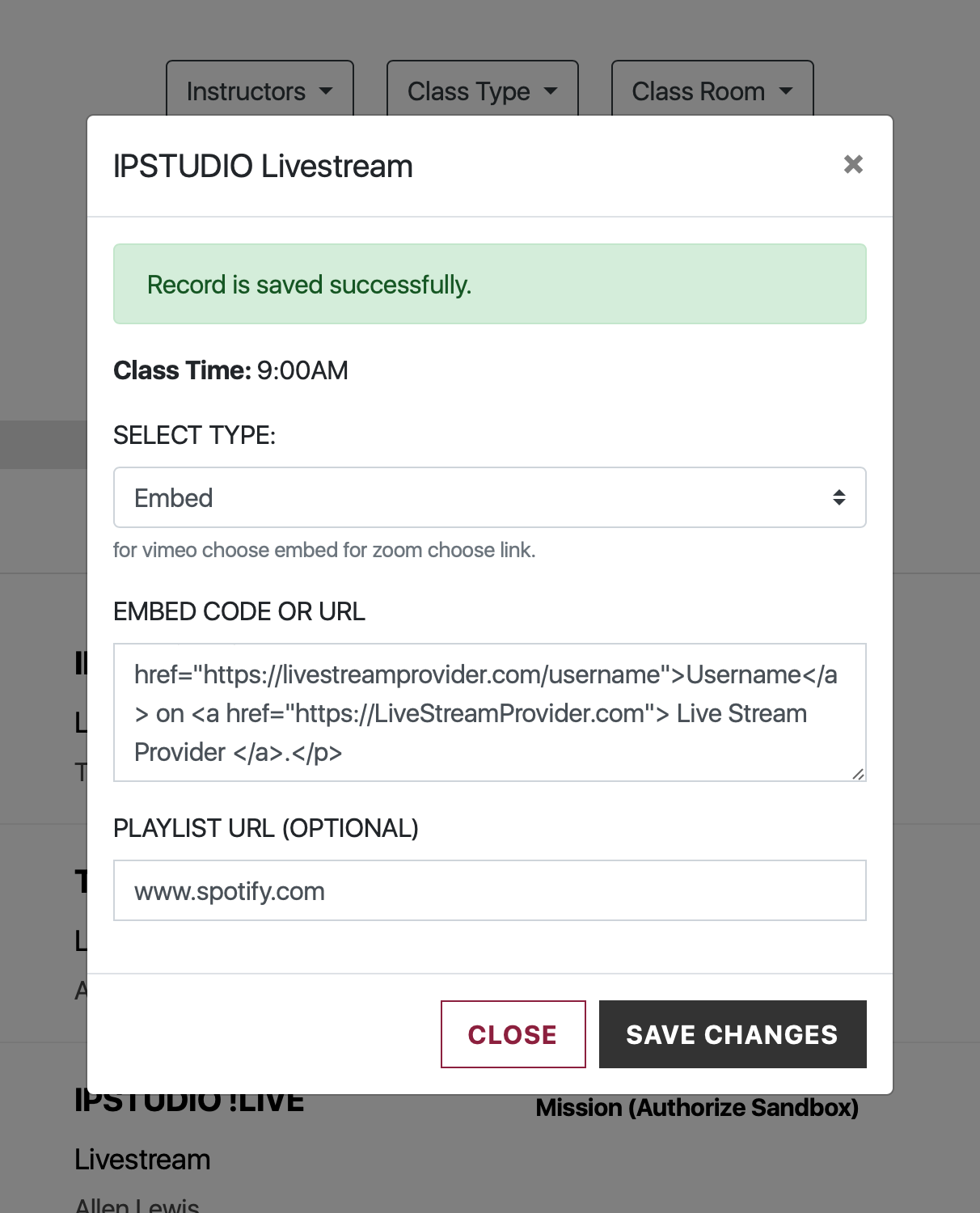- Login to your IPSTUDIO CRM
YourSubDomain.ipstudio.co using the credentials provded to you by IPSTUDIO - Select Live By IPSTUDIO™
- Select a live stream location
- Select ‘SELECT’ for the class sessions you wish to configure a live stream for
- Configure the stream:
- Toggle between ‘Embed Code’ and ‘Link’
- Insert a live stream embed code or link
- Insert the optional playlist link (Displays at the top of live streams for users to click)
- Save & close
- Repeat steps 4 & 5 until all upcoming live stream class sessions have been configured