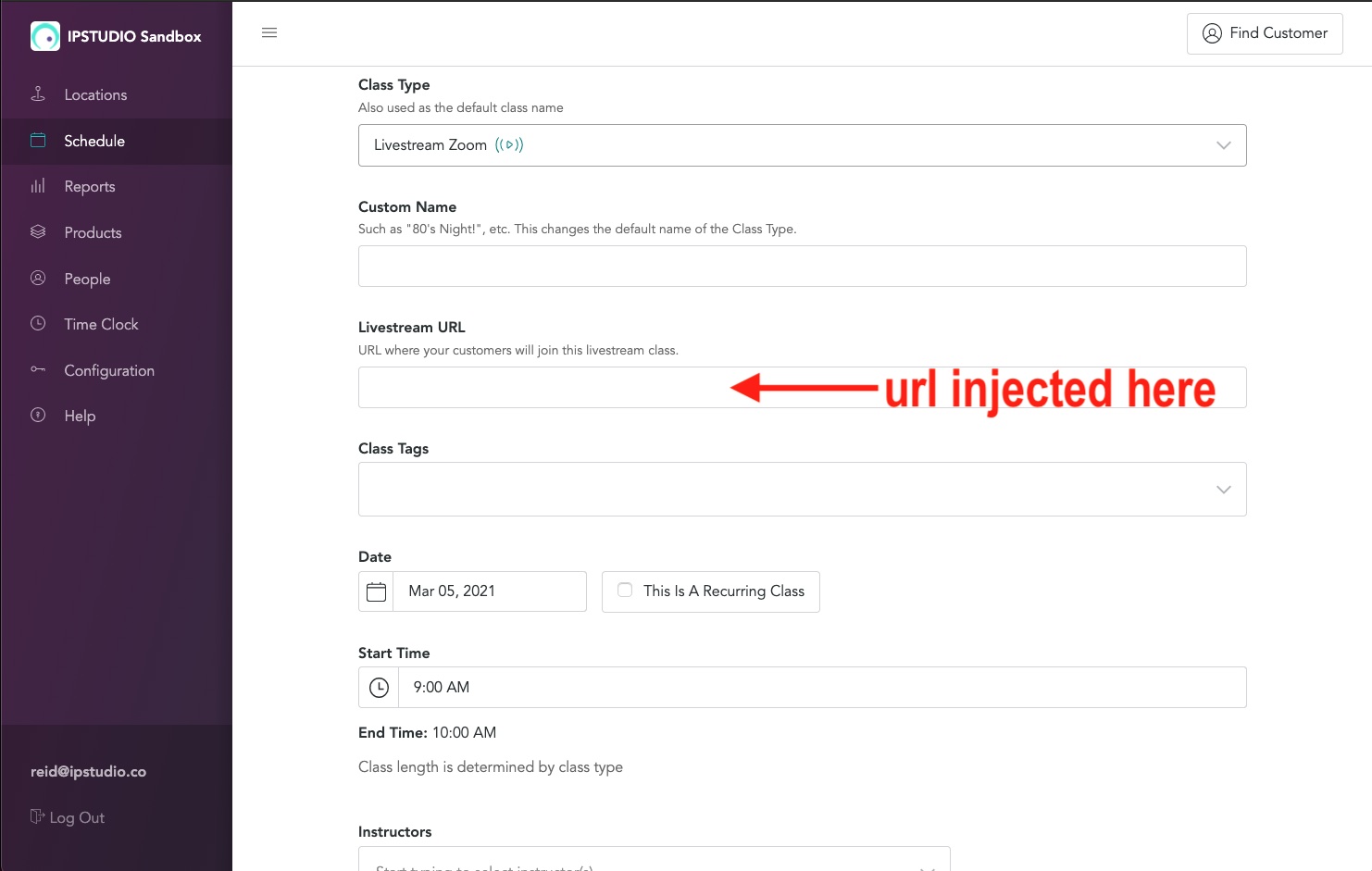For Live by IPSTUDIO™ to work with your Mariana Tek schedule you will need to create Livestream schedule items within Mariana Tek. You may also have to setup new pricing options to work with your Mariana Tek Livestream class type.
- Select your location
- Select schedule
- Add a class
- Fill out class detail
- Ensure class type is “Livestream”
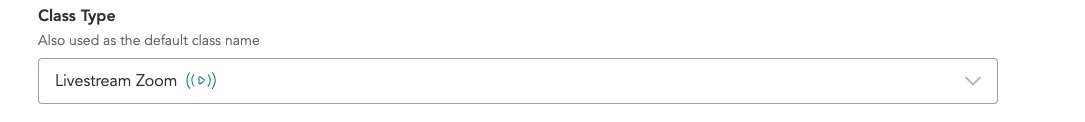
- When done click “Create Class”
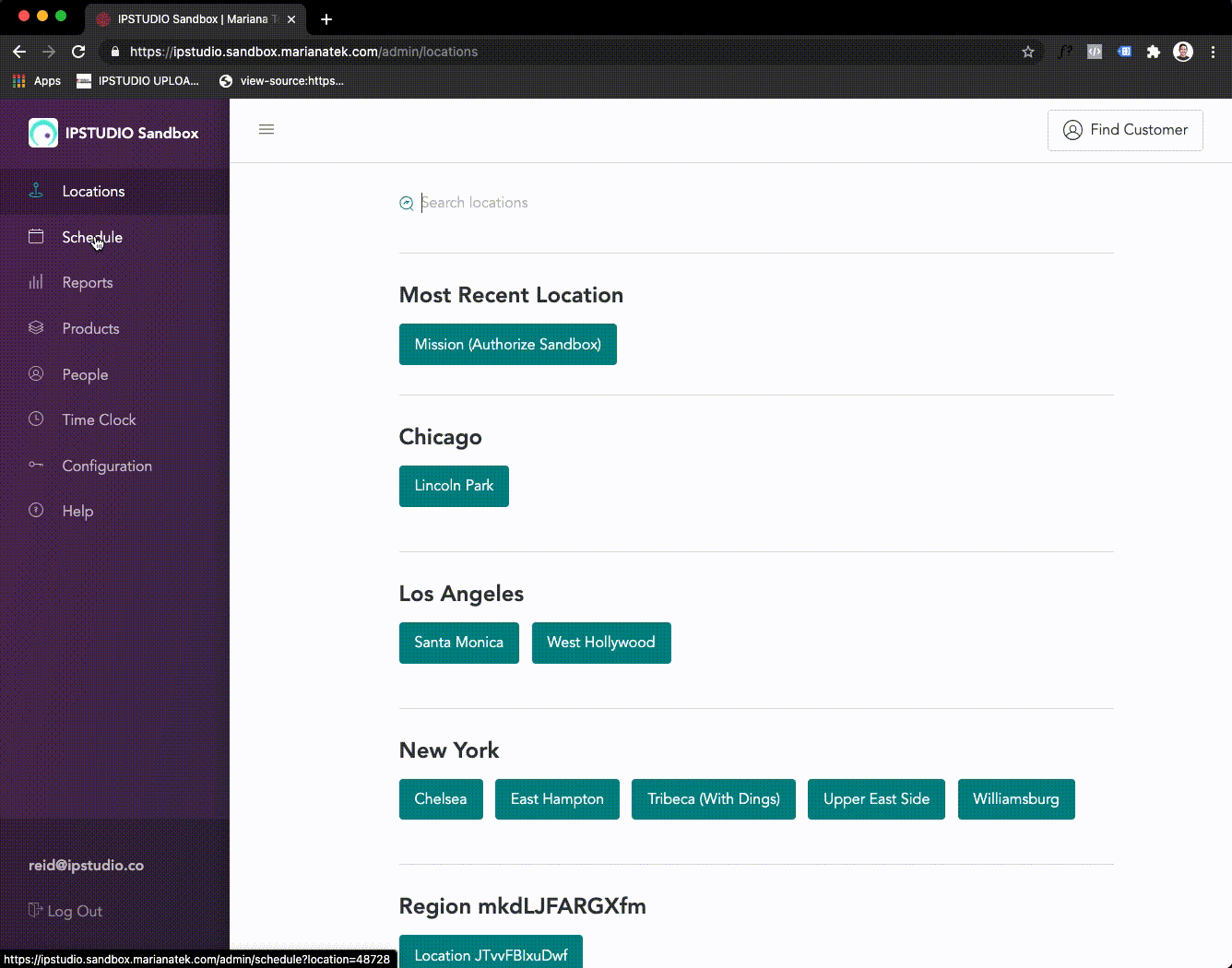
- Click here to how to create a live stream schedule item in Mariana Tek
***Note: live.ipstudio.co will inject your Livestream URL into the “Livestream URL” field in your Mariana Tek Schedule. You will not need to copy and paste the URL. Your Zoom meeting URL will appear after you choose to automate it at live.ipstudio.co. You will need to refresh the schedule item to see it appear within yoursubdomain.marianatek.com/admin