Installation
With Live by IPSTUDIO™ you only need to log in with your existing Zoom and Mariana Tek accounts. In just a few seconds you’ll be automating.
- Sign up for your free account at live.ipstudio.co then login.
- Don’t have an account? Click here
- Sign in to your zoom account.
- Need to create a zoom account? Click here
- Sign in to your Mariana Tek Administrative account.
- Locate your subdomain:
YourSubDomain.marianatek.com/
- Locate your subdomain:
- Go to “Automate Zoom” tab in your live.ipstudio.co dashboard
- Toggle On / Off the classes you want to automate
Usage
Use Live by IPSTUDIO™ to manage your Mariana Tek x Zoom events by toggling on or off event automation. Live by IPSTUDIO™ will generate a unique zoom event url and inject it into your Mariana Tek live schedule item. Create and distribute some or all of your classes.
What do I have to do in Mariana Tek to make this work?
- Select your location
- Select schedule
- Add a class
- Fill out class detail
- Ensure class type is “Livestream”
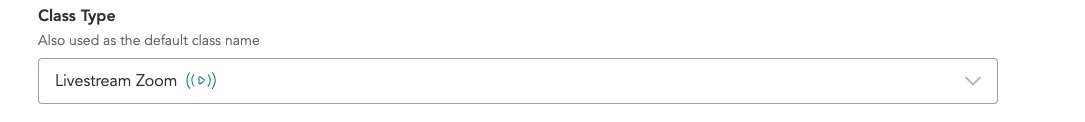
- When done click “Create Class”
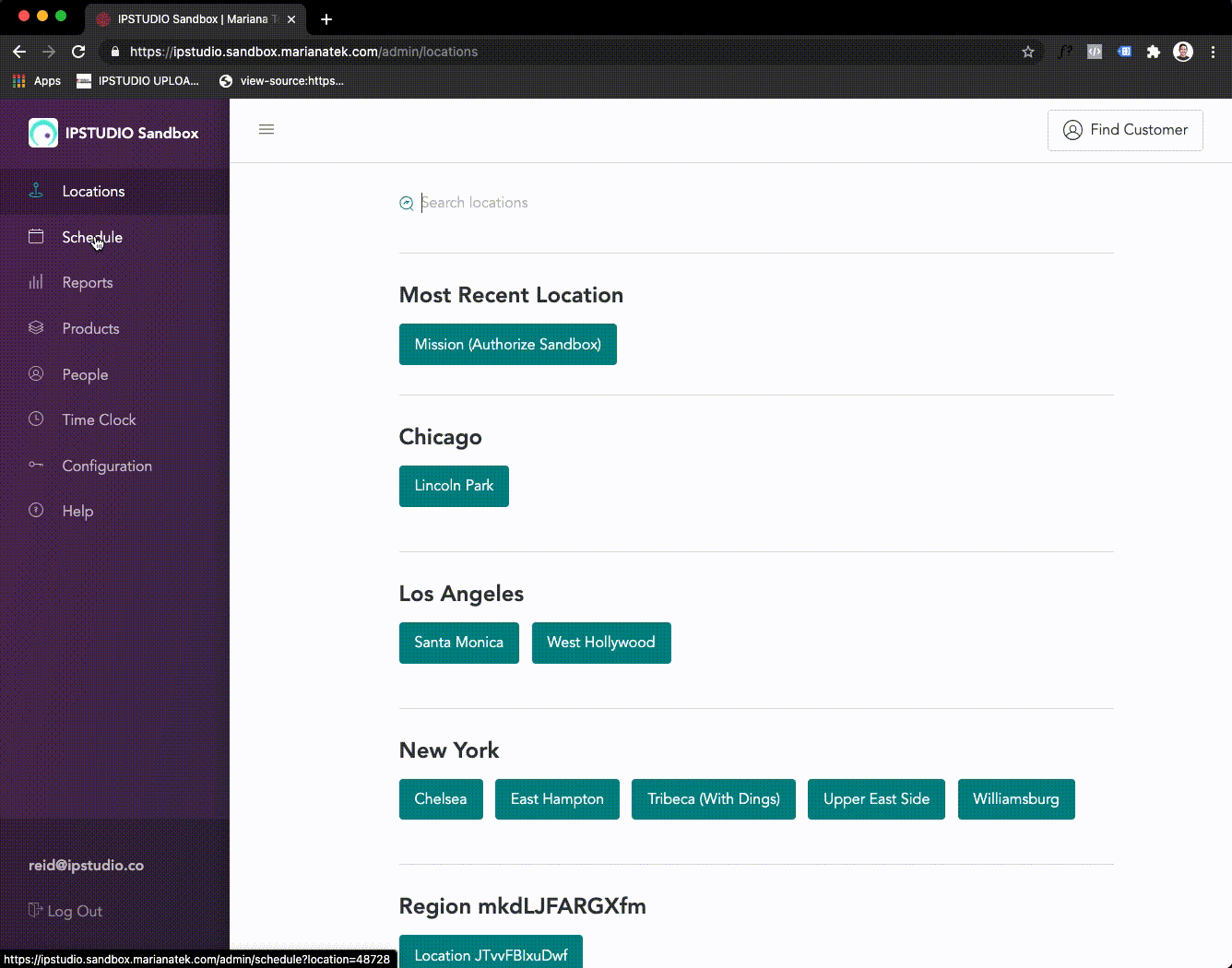
Click here to how to create a live stream schedule item in Mariana Tek
***Note: live.ipstudio.co will inject your Livestream URL into the “Livestream URL” field in your Mariana Tek Schedule. You will not need to copy and paste the URL. Your Zoom meeting URL will appear after you choose to automate it at live.ipstudio.co. You will need to refresh the schedule item to see it appear within yoursubdomain.marianatek.com/admin
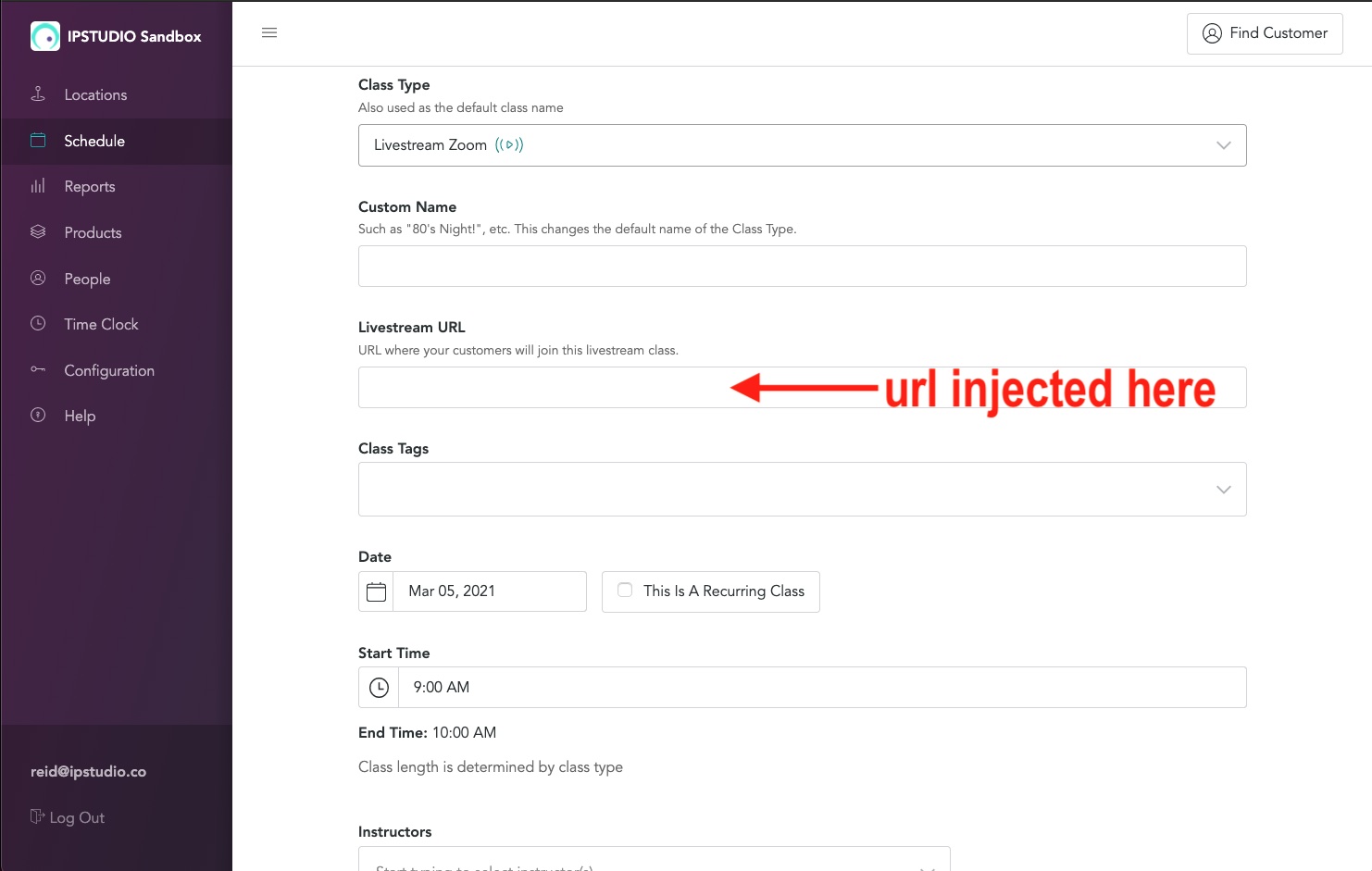
Do I have to create the Zoom meeting URL?
No, Live by IPSTUDIO™ creates Zoom meeting URLs for the classes you choose to automate. By clicking “enable” Live by IPSTUDIO™ generates Zoom meeting URLs for each class “enabled”.
Do my clients need to download Zoom?
Yes, in order to attend Zoom meetings your clients will need to download the Zoom app. This step only needs to be done once.
When do clients get the zoom meeting link?
The standard Livestream event notification is set to 30min before class. To adjust when the livestream event notification gets delivered please reach out to your Mariana Tek account representative.
Can I stream multiple classes at once?
Live by IPSTUDIO™ supports simultaneous events. You may need to upgrade your Zoom membership to unlock this feature.
Can I set up multiple studios on Live by IPSTUDIO™ x Zoom?
Yes! live.ipstudio.co will display all of your livestream class types.
Live by IPSTUDIO™ supports one Zoom account and one Mariana Tek subdomain per connection.
How do I check customers in with Live by IPSTUDIO™ x Mariana Tek?
The initial Live by IPSTUDIO™ implementation requires administrators to manually check in customers through Mariana Tek.
Does Live by IPSTUDIO™ send post class recordings?
The current version of Live by IPSTUDIO™ does not support sending class recordings at this time.
Uninstallation
- Login to your Zoom Account and navigate to the Zoom App Marketplace.
- Click Manage > Installed Apps or search for the Live by IPSTUDIO™ app.
- Click Uninstall next to the Live by IPSTUDIO™ app.
Support
Get in touch today for individual or ongoing support needs! Please allow up to 72hrs for a member of our team to report back with a solution or more information related to your case. Thank you for choosing Live by IPSTUDIO™!
Support Hours: Monday – Friday 9am – 5pm PST
Holidays & Weekends off

