After connecting your MarianaTek account with the WooCommerce shop, the next step is to fetch products and its inventory for the first time.
The products on your WooCommerce shop can be edited by you, the admin. But for it to be fetched initially you have to follow these steps
- Log into your WooCommerce shop as the admin
- Go to “Mariana Tek” option from the left sidebar
- On the page make sure the field next to “Subdomain” is set to your tenant name, if not then set it and click on “Save Changes”
- At the bottom under “Actions” click on “Fetch Products” button
- It will take a few seconds to complete, once done you will see a summary of the products added to your site from your Mariana Tek account
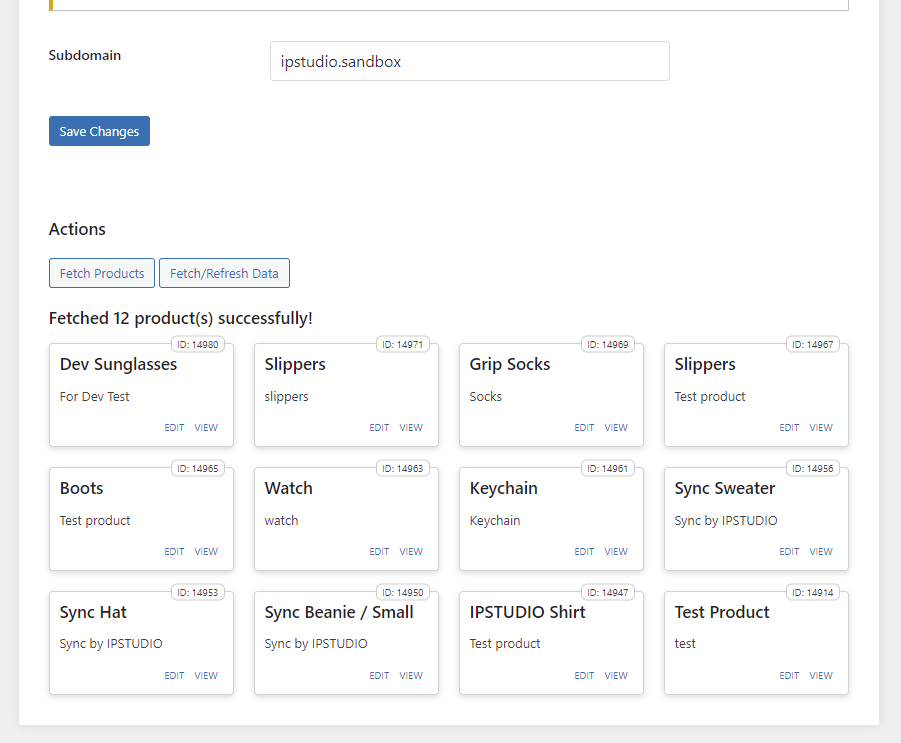
On that’s done go to Products -> All Products you will see a list of all products on your site –
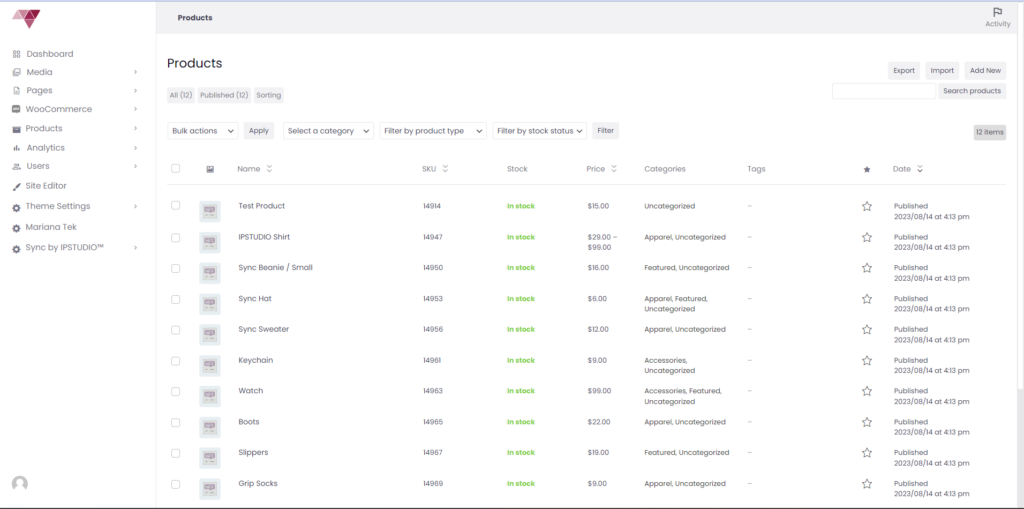
You can then individually go to each product and edit it. How to manage products in WooCommerce has been described in great detail on the official WooCommerce documentation that you can refer to for more advanced topics on managing your products.
