To accept prepaid payments for orders on the website, it is required that you setup a payment gateway. WooCommerce – Sync by IPSTUDIO™ by default supports Stripe and can be easily setup to start accepting payments on your e-commerce site.
Setup Stripe Payments – log into the Admin dashboard and go to
WooCommerce > Settings > Payments > click on Manage next to Stripe
Go to Settings > Edit Account Keys
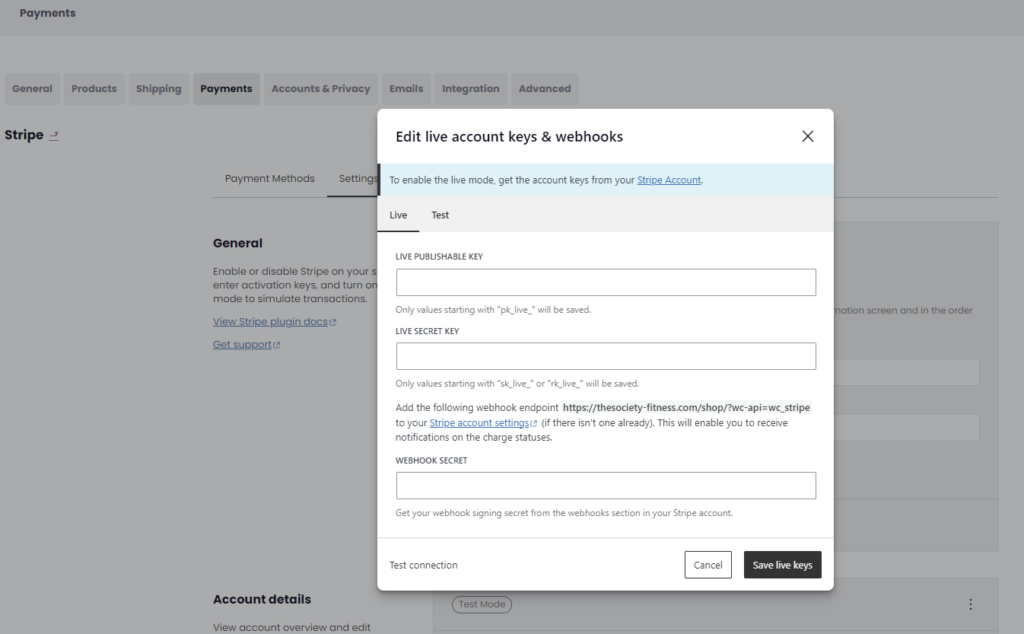
In the LIVE PUBLISHABLE KEY / LIVE SECREY KEY enter the keys from your Stripe account.
You have to set up your Stripe account, after verification you should get a Live public and secret key that you have to enter here to go live with real payments.
Note, that there are two options LIVE and TEST, if you would like to make test orders on your site before you make it live, you can setup the test keys and use it for placing orders with test credit card numbers provided by Stripe.
