Challenge parameters allow you to setup challenges by: Class Type <> Location <> Instructor
To manage Challenge parameters head over to tools.ipstudio.co and login to your account
Once logged in head to ‘Challenges’ click ‘Action‘ > ‘Edit‘
Macro Parameters: Class Type, Location, Instructor. By leaving the macro parameters blank, it will include: all Class Types, all Locations, all Instructors.
Micro Parameters: inputs into each Macro. By adding micro parameters, all conditions must be met to count towards challenge progress.
Examples
In the screenshot below, a customer would need to complete any Class Type at any Location with any Instructor.
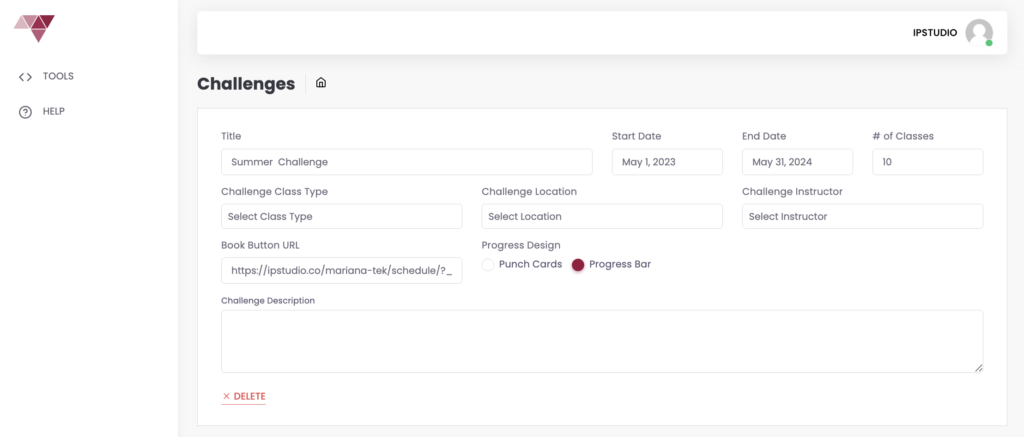
In the screenshot below, a customer would need to complete a Boot Camp class at Chelsea location to count towards the challenge.
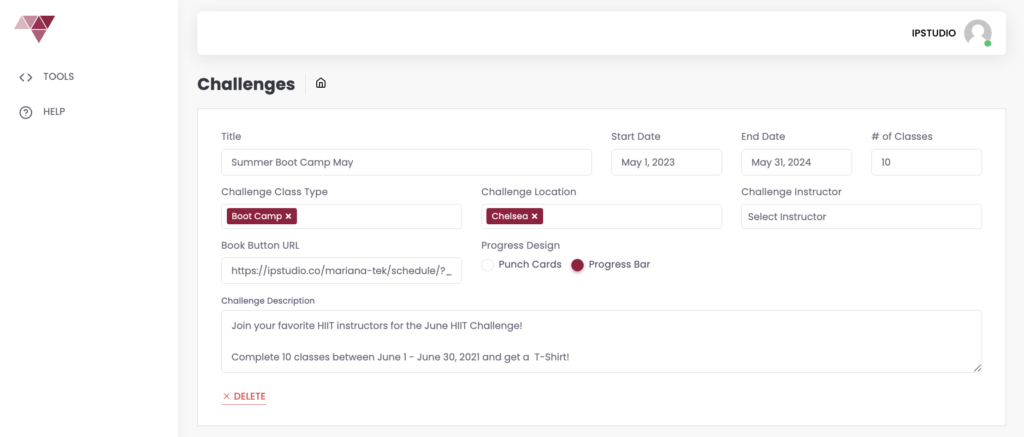
In the screenshot below, a customer would need to complete a Boot Camp (or) Power Yoga class at Chelsea location with Amanda Lynn (or) April Fernandez to count towards the challenge. All parameters would need to be met in a single class in order to count towards the challenge.
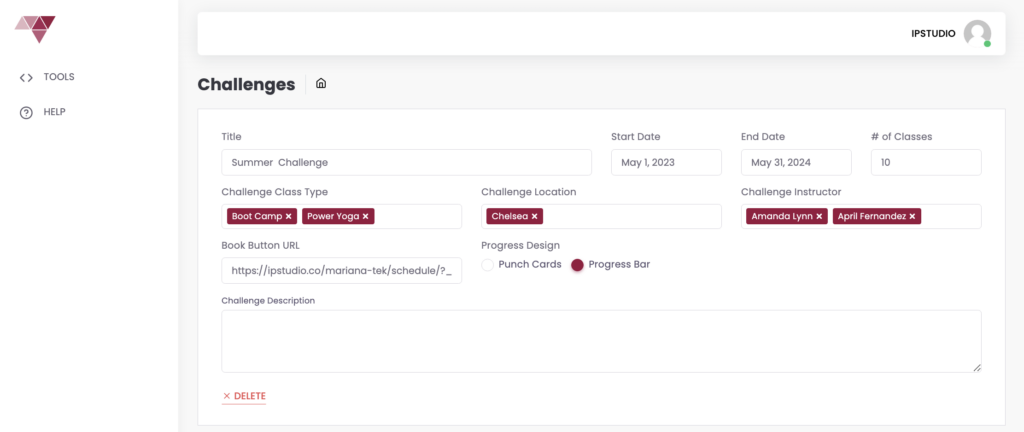
Questions? Reach out to support@ipstudio.co we’re happy to help!

