Embedding a sign up form into your popup is done in a few clicks. Head to tools.ipstudio.co then:
- Locate the ‘Popup & Banner‘ widget on your dashboard then click Action button located next to the ‘Popup & Banner’ widget. From the dropdown menu, select ‘Edit‘.
- In the Popup Settings section select Form Type CODE then paste your form code into the Form Code field.
- When done click Save.
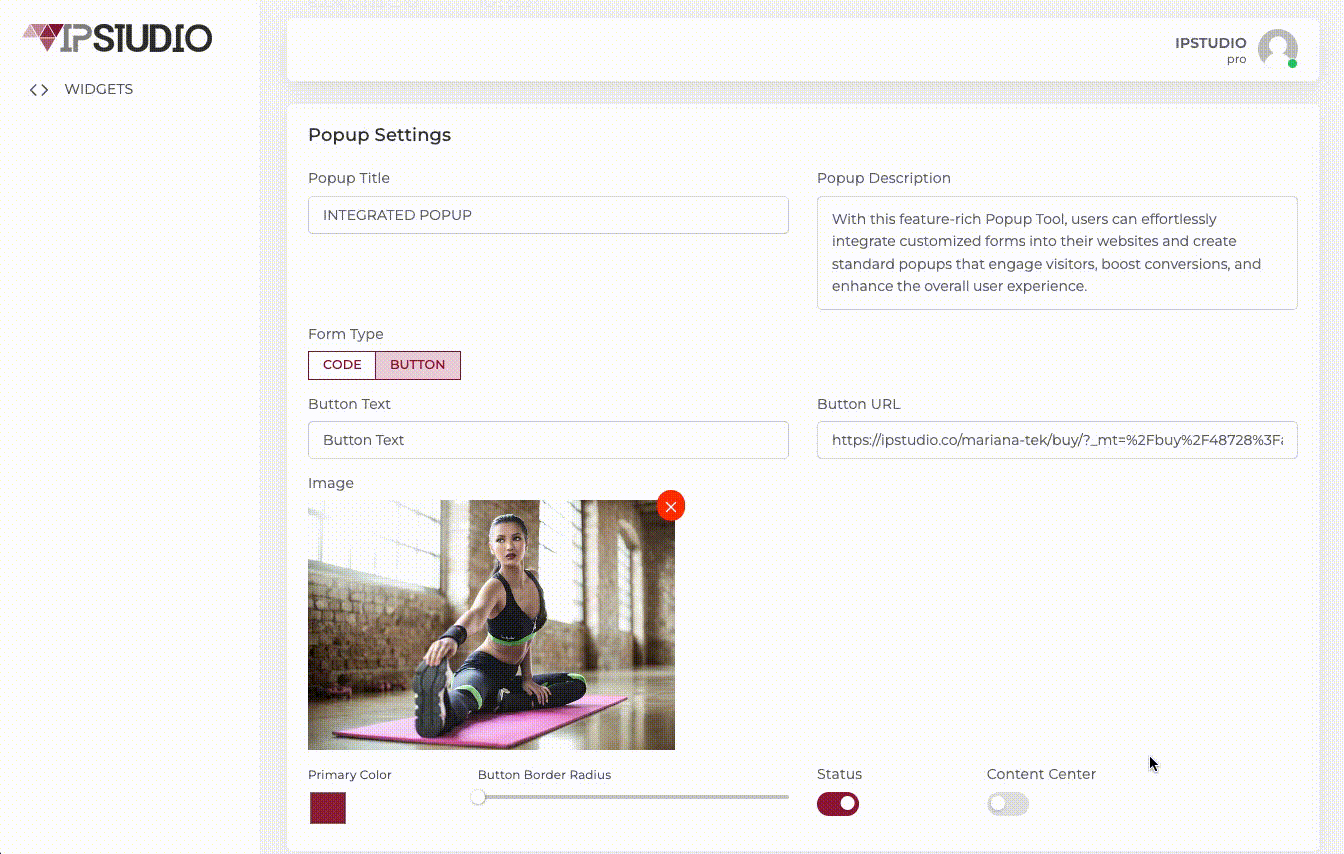
Need assistance? Contact support@ipstudio.co we’re happy to help!

