To install Challenges by IPSTUDIO™ web head over to
To manage your studio challenges head over to tools.ipstudio.co and login to your account
Once logged in click ‘Action’ > ‘Get Code’
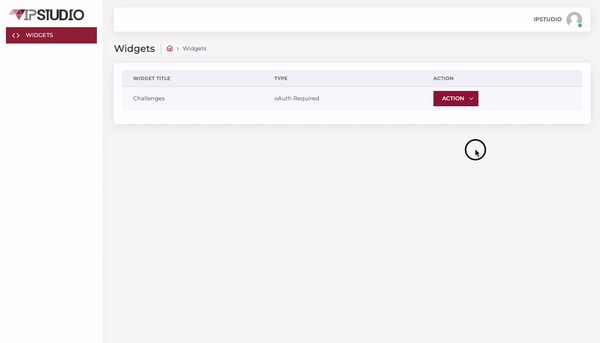
Copy widget code and paste it into a code block within your website to generate the corresponding widget. That simple!
Questions? Reach out to support@ipstudio.co and we’ll be happy to assist!

