To manage your studio Challenges head over to tools.ipstudio.co and login to your account
Once logged in head to ‘Challenges’ click ‘Action‘ > ‘Edit‘
To add new challenges click ‘Add New‘ at the bottom of the admin page.
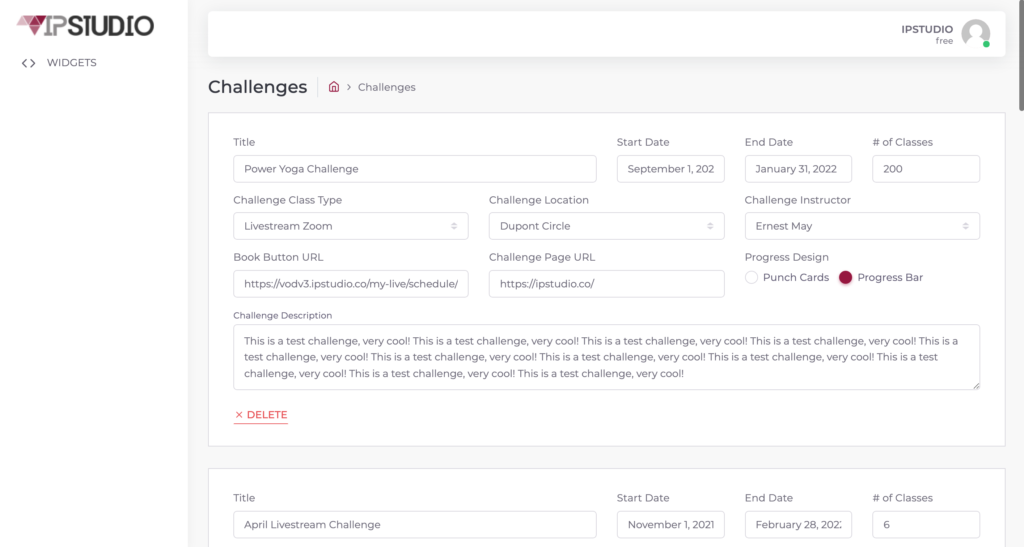
Input your challenge details into the provided fields.
Challenge Parameters:
Start Date: Required field, date challenge begins.
End Date: Required field, date challenge ends.
# of Classes: Required Field, number of classes in the challenge.
Challenge Class Type: if none are selected all class types will be included in the challenge. One or many class types be selected to refine Challenge Class Type.
Challenge Location: if none are selected all locations will be included in the challenge. One or many locations be selected to refine Challenge Location.
Challenge Instructor: if none are selected all instructors will be included in the challenge. One or many instructors be selected to refine Challenge Instructor(s).
When done scroll to the bottom and click ‘Save‘
Once saved your challenges will appear according to the date they were entered.
Questions? Reach out to support@ipstudio.co and we’ll be happy to assist!

