To add a free video to your homepage login to VOD Admin then head over to VOD Settings > Homepage > Add Row “Trailer” > input text (optional), button text and video you want to share. Drag the trailer feature anywhere on your VOD homepage and publish when done.
Videos must be uploaded, transcoded and posted to appear in the “Trailer Video” list.
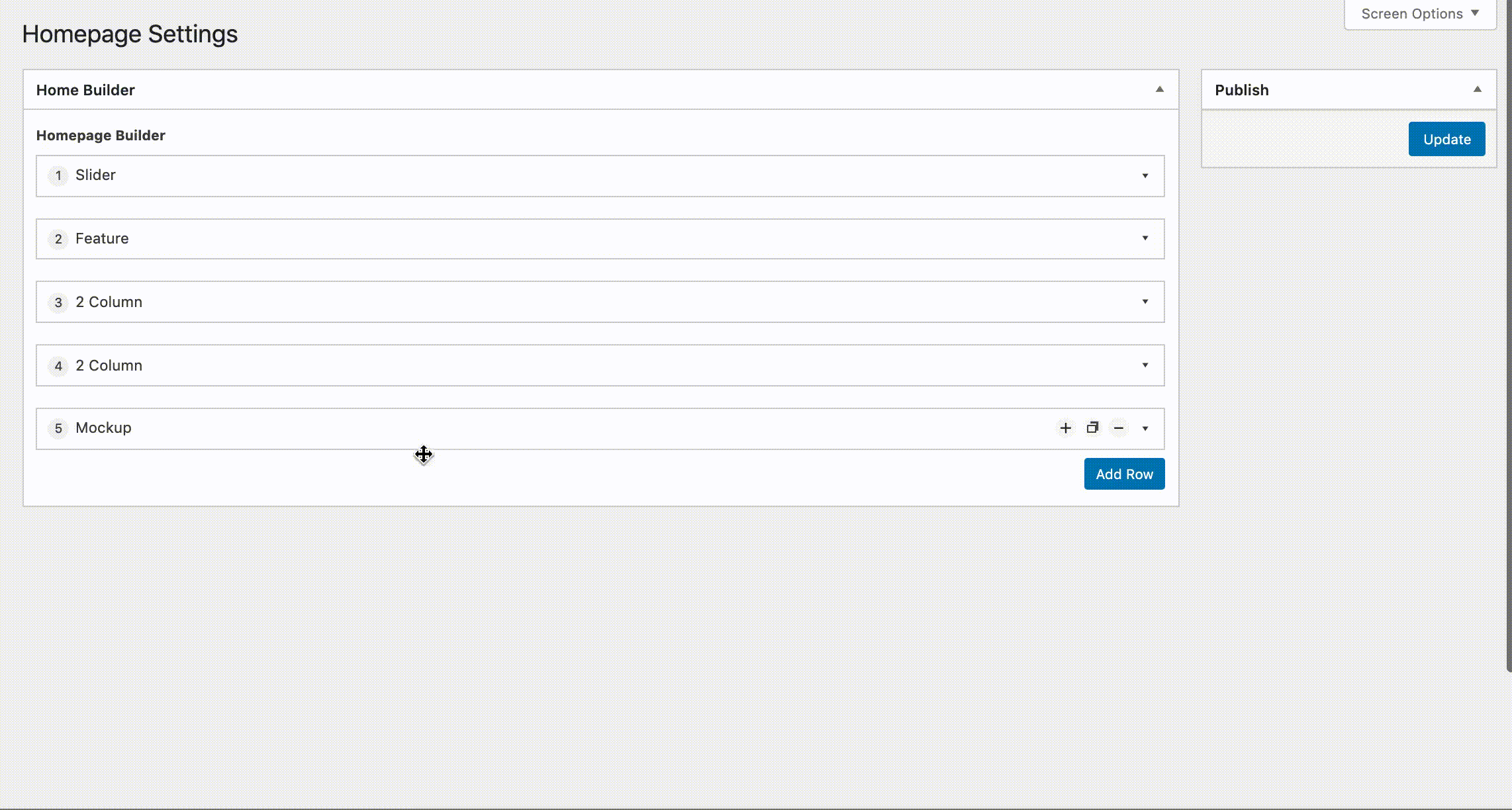
This feature is supported for On Demand by IPSTUDIO™ Hosted Clients Only.

