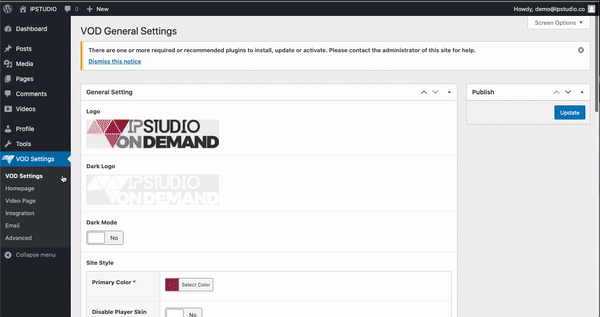Customizing Sliders
Follow these steps to manage your video library sliders:
- Login to
YourSubDomain.yourdomain.com/wp-admin - Click ‘VOD Settings‘ > ‘Video Page‘
- Add A Slider: Select “Add a slider”, input the Title, Sub Title, Description, choose your link, choose your image, when done select “update” under “publish” on the top right.
- Edit a Slider: To edit a pre-existing slider (Such as adding a description):
- Click the field(s) you want to edit, when done select “update” under “publish” on the top right.
- Delete a Slider: To delete a slider, locate the (-) icon to the right of the slider, click it and follow the prompt to remove. When done select “update” under “publish” on the top right.