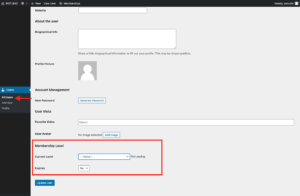Assigning free or paid memberships in On Demand by IPSTUDIO™ powered by Stripe is done in just a couple steps
- Login to
YourSubdomain.yourdomain.com/wp-login.php - Click ‘Users‘ > ‘Find Your User’ > Select ‘Edit‘
- Scroll to the bottom of user options and locate ‘Membership Level‘
- Select which level of access you want to grant.
-
- Need to add new membership levels? Click here
-
- Select expiry date (optional)
- Select which level of access you want to grant.
- When done click ‘Update User‘