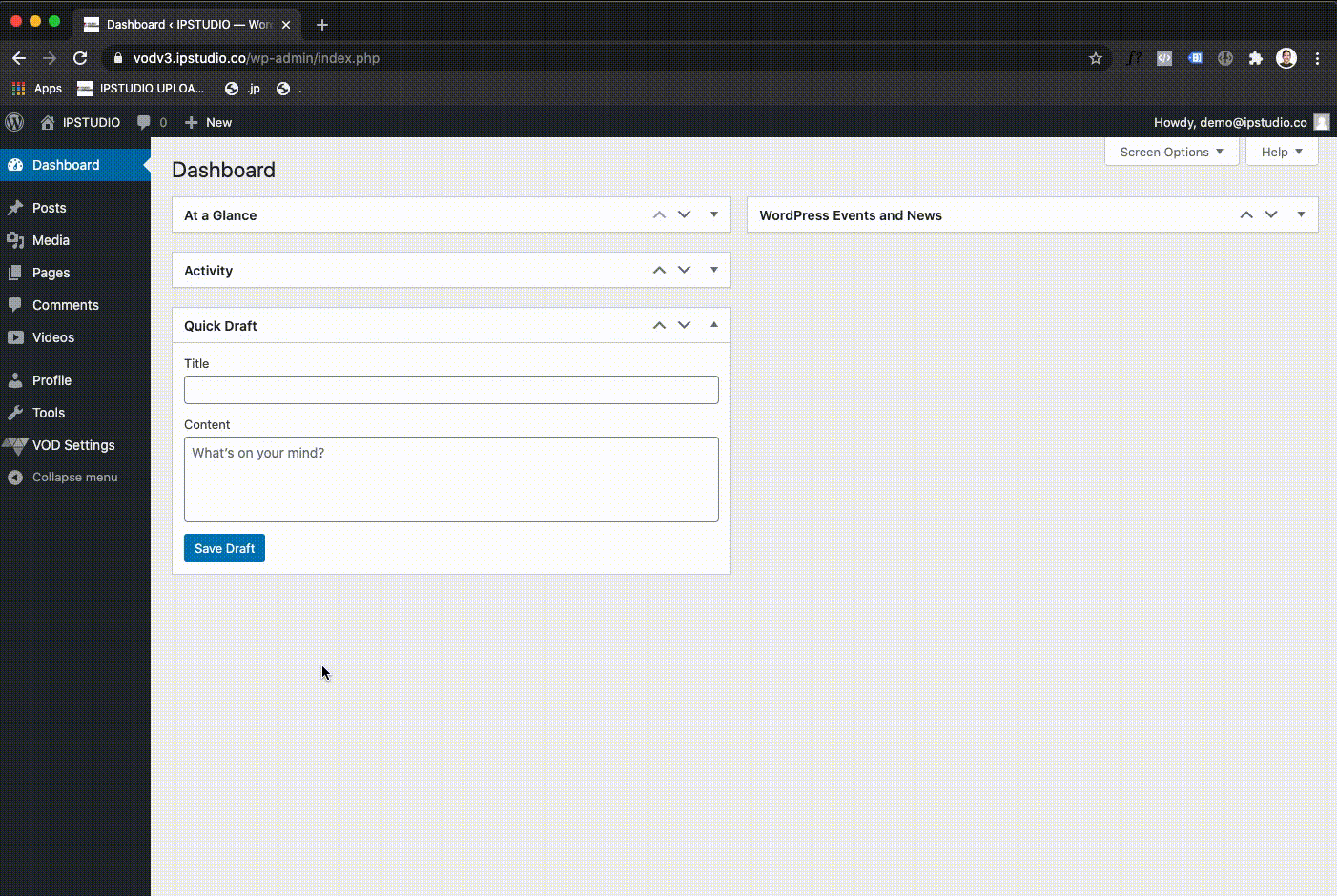To add a new video category head over to ‘Videos‘ > ‘Categories‘ and add your new category title and description. The “slug” is optional and if left blank populated by the system.
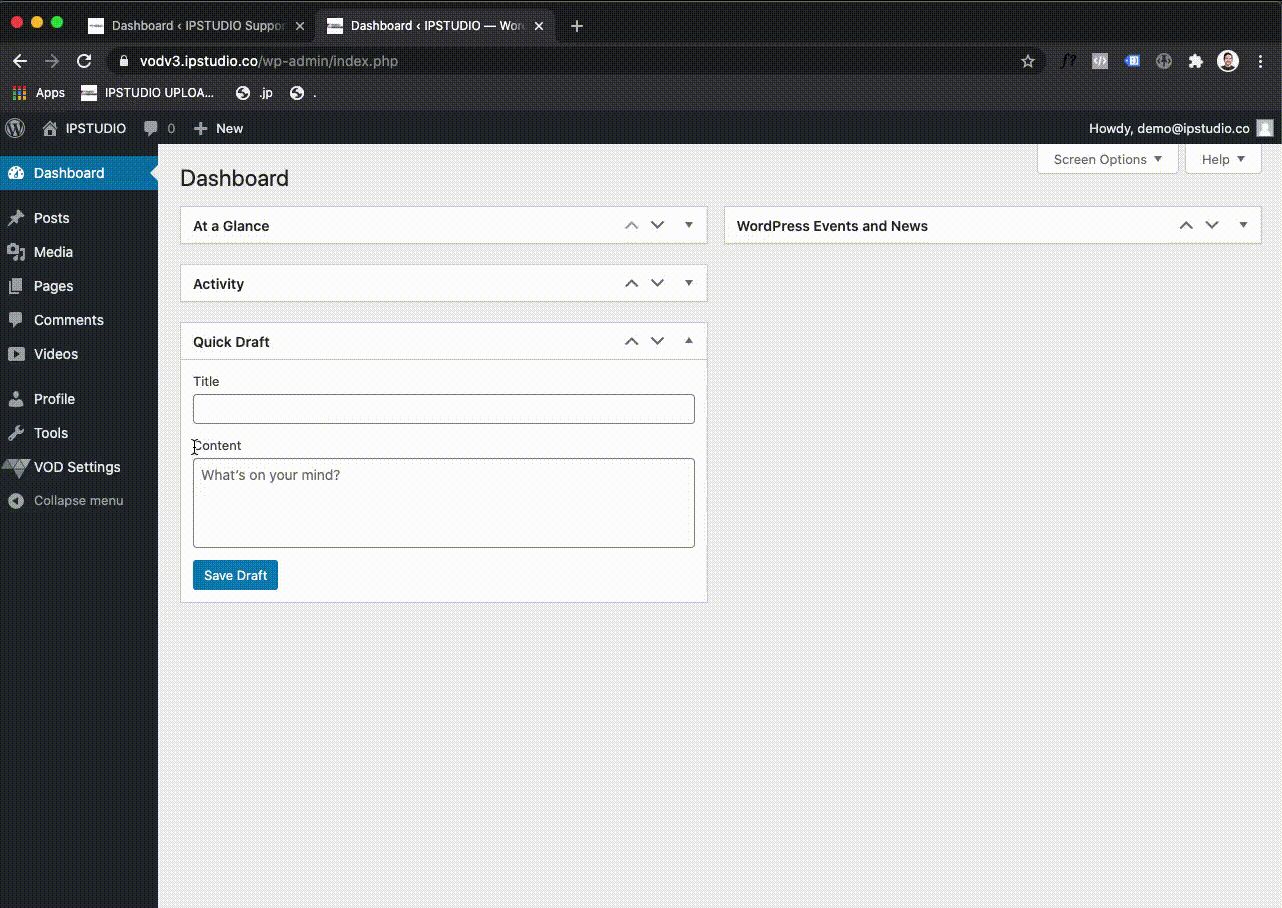
To include a category on your Video Library page, head over to ‘VOD Settings‘ > ‘Video Page‘ and type in the “active category” section all categories you want to include. Drag the categories to the position you want them to appear on your Video Library.