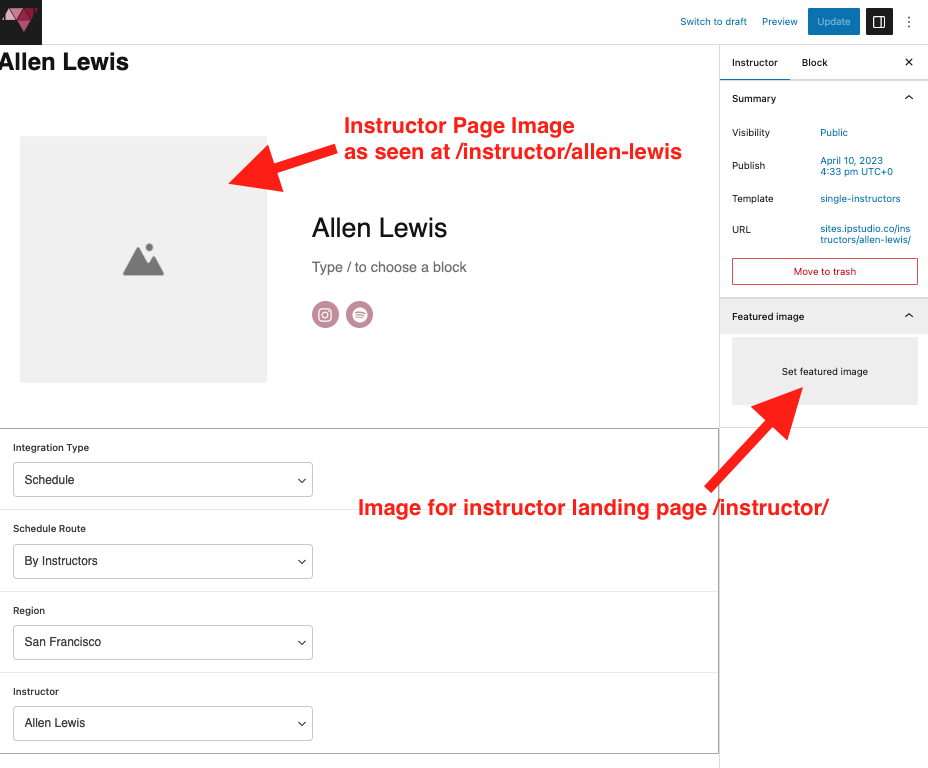Managing your IPSTUDIO Fitness Website site style made easy with field based inputs. Simply head over to your website admin and find the Instructors tab.
To get started login to yourdomain.com/wp-admin
Managing Order of Instructors (Integrated or Static Instructor Pages)
Managing Instructor Order
Instructor order is dictated by the post date. To manage the order set the publish date and time in ascending order. To do this head to ‘Instructors‘ tab in your site dashboard then hover over instructors to display the ‘Quick Edit’ menu, click ‘Quick Edit’ > input desired date & time, when done hit ‘Update’
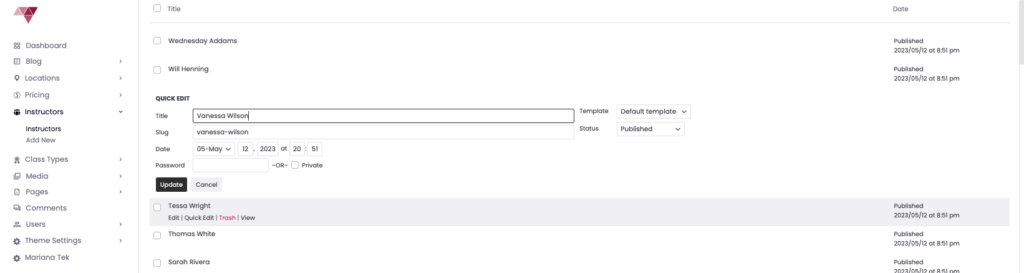
Integrated Instructors
Integrated instructors fetch data from Mariana Tek API this includes: Photo, Bio, Social Media handles. The data must be present in Mariana Tek for it to appear at your IPSTUDIO Fitness Website.
Sync Instructor Data
1) Remove the existing instructor data: Head to ‘Instructors‘ tab in your site dashboard. Select all instructors using the bulk select option then click ‘Bulk actions’ > ‘Move To Trash’ Once in the trash select the ‘Trash’ button then ‘Empty Trash’
2) Re-fetch instructor data by going to ‘Mariana Tek’ then click ‘Fetch/Refresh’ > ‘Create Instructor Pages’ this will fetch and display all currently available instructor data from Mariana Tek API.
Static Instructors (Non Integrated)
Adding New Instructor
Head to ‘Instructors‘ tab in your site dashboard, click ‘Add New’ then input Instructor Name, Bio, Social Media Links + Select their Integration Type (Schedule) For the integration simply choose their name from the list. When done click ‘Update’
If their name is not on the list, head to Mariana Tek admin and add the instructor there prior to adding them to the website.
Managing Existing Instructors
Head to ‘Instructors‘ tab in your site dashboard, select an instructor from your instructor list, hover over their name and click ‘Edit’ then proceed to edit Instructor Name, Bio, Social Media Links + Select their Integration. When done click ‘Update’
Deleting Instructors – Head to ‘Instructors‘ tab in your site dashboard, hover over the instructor you want to delete, click ‘Trash’
Managing Instructor Images
Head to ‘Instructors‘ tab in your site dashboard, then perform one of the following image related updates:
Instructor Page Image – Found in top left, this image is on the individual instructor page
Instructor Featured Image – Found at bottom right, this image is on the instructor landing page where all instructors are listed.
When done click ‘Update’