Managing your IPSTUDIO Fitness Website is made easy with field based inputs. Simply head over to your website admin and find the area you’d like to manage:
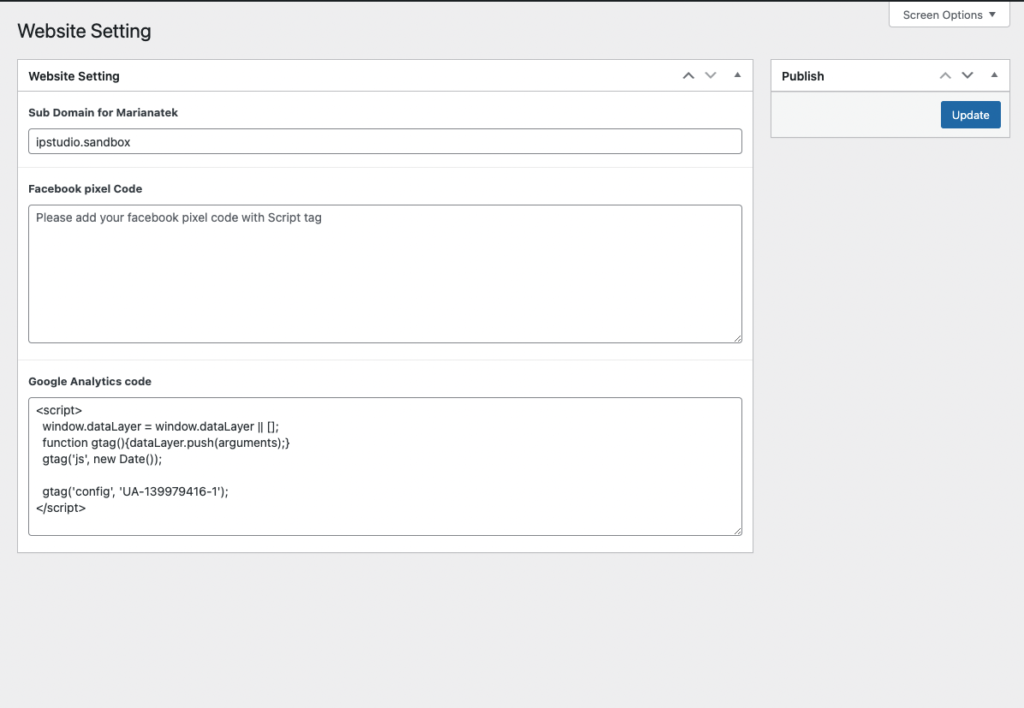
- Login to
yourdomain.com/wp-admin - Click ‘Website Settings‘ >
- Select the type of analytics you want to insert ‘Facebook Pixel‘ or ‘Google Analytics‘ then paste your tracking code into the respective section.
When done click ‘Update‘ for your changes to take effect.

