Managing your IPSTUDIO Fitness Website is made easy with field based inputs. Simply head over to your website admin and find Home Page tab:
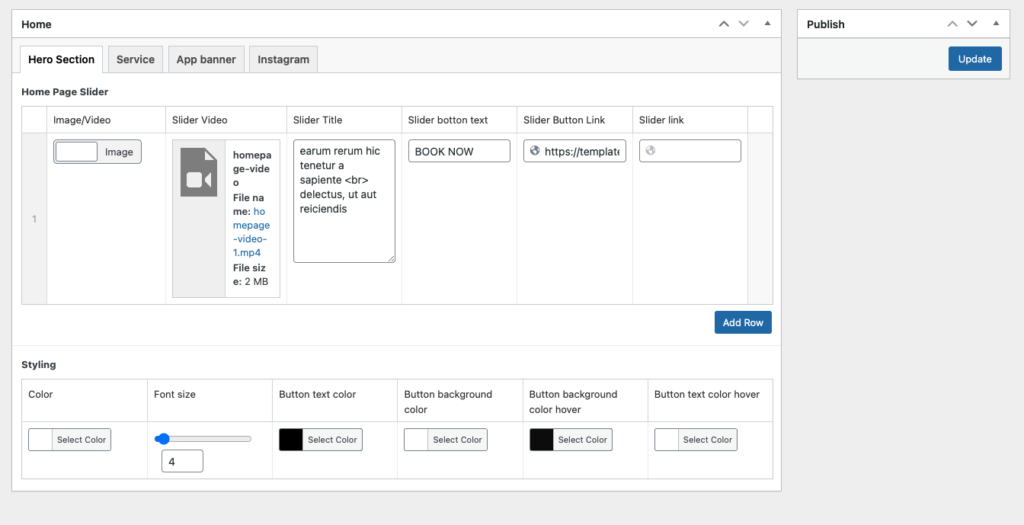
- Login to
yourdomain.com/wp-admin - Click ‘Website Settings‘ > ‘Home Page’
- Select the area you want to update: Hero Section, Service, App Banner, Instagram
- Update homepage style using the ‘Styling’ tab towards the bottom
When done making changes hit ‘Update’

