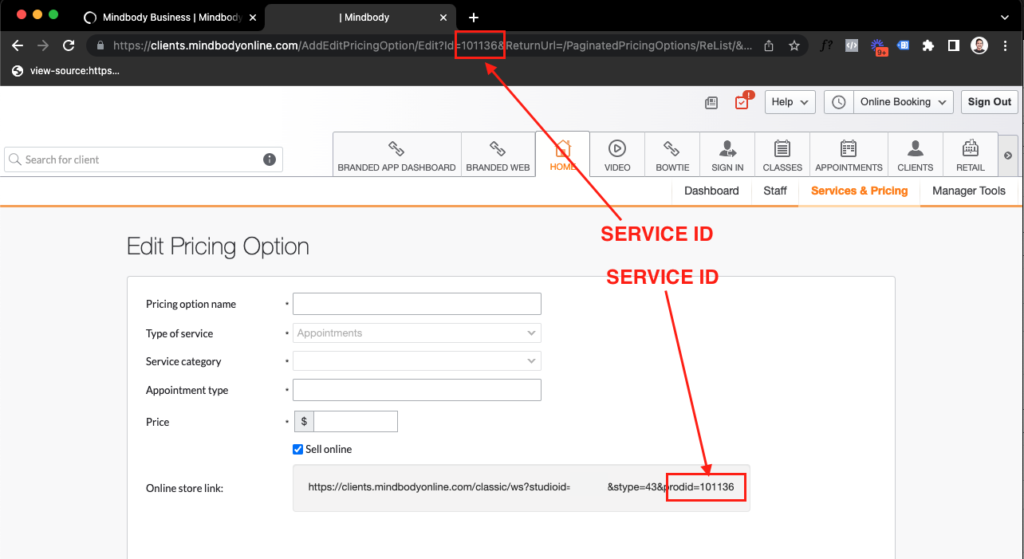Managing MindBody Pricing Options
Updating your MindBody pricing page is done by going to Pages > Pricing
Once at your pricing page scroll down to either:
Update Sections
Updating existing sections is done by locating the pricing option you want to modify or delete.
Modify: Change the title, description, price, type and more by clicking to input. When done hit “Update” in the top right to save your changes.
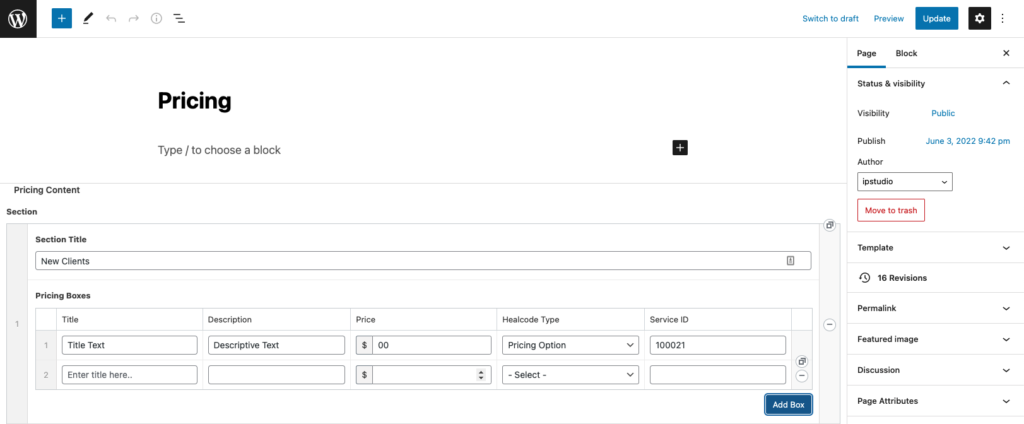
Add Sections
To add new sections to your pricing page click “Add Section”
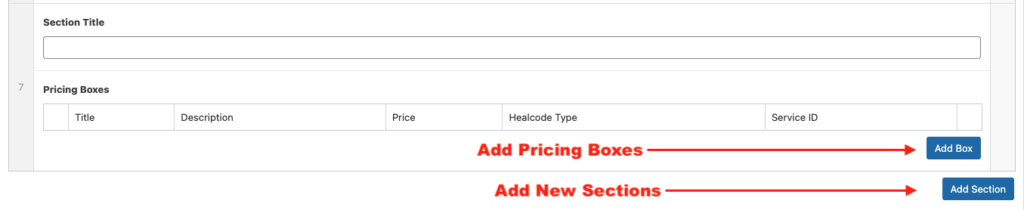
Once the new section appears input: Section Title, this can be anything, i.e. IPSTUDIO Memberships
Add your pricing boxes by inputting: Title, Description, Price, Healcode Type (Pricing option or Contract) and service ID. When done hit “Update” in the top right to save your changes.
Remove Sections and Pricing Boxes
Removing sections and pricing boxes is made easy by hovering over the right hand column and selecting “Remove Row”
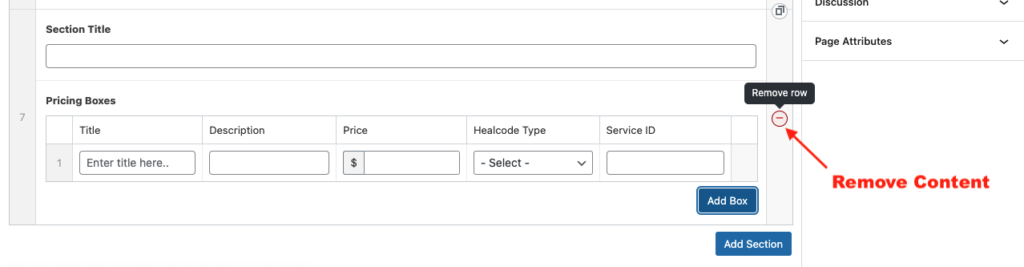
Where is my Service ID?
Your MindBody Service ID can be found by logging into MindBody admin and locating the pricing option. Your service ID is typically a 6 digit number, i.e. 101122