To make updates to your Global Typography, Colors, Background, Shadows and Layout website styles login to yourdomain.com/wp-admin then head to ‘Site Editor’ then ‘Styles’.
To manage styles at individual sections click the element you want to style, then ‘Settings’ (top right next to Save) to choose from the style changes you wish to apply including but not limited to: colors, sizes, dimensions, borders.
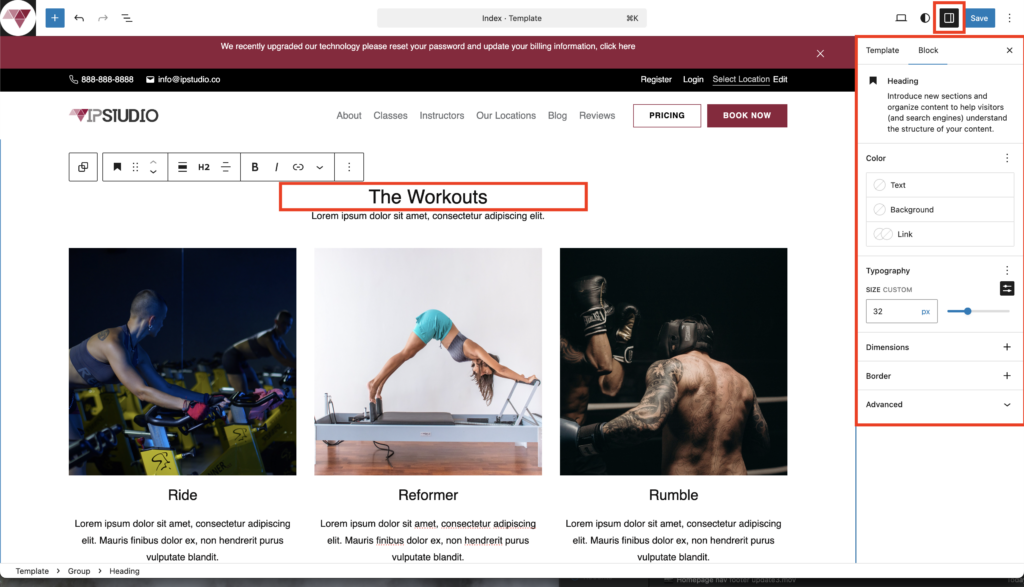
When done click ‘Save‘ for your changes to take place.
Questions? Reach out to support@ipstudio.co we’re here to help!

