Once content has been uploaded to your 3rd party resource, it will need to be published as an iframe for customers to access it. Please copy the embed code and follow the instructions below.
Follow the instructions below to create an embedded video post.
- Login to
YourSubDomain.yourdomain.com/wp-admin - Click “Add Video”
- Add a Title, Description (optional), Equipment, Instructor, Category.
- Select ‘Embed’, and paste in the embed code
- <iframe src=”https://videopartner.com/12345678″ width=”640″ height=”360″ frameborder=”0″ allow=”autoplay; fullscreen” allowfullscreen></iframe>
- Add or upload a thumbnail image
- When done, click ‘Publish’
- Once posted, add a duration for your content
- Use the following notation: HH:MM:SS (Hours:Minutes:Seconds)
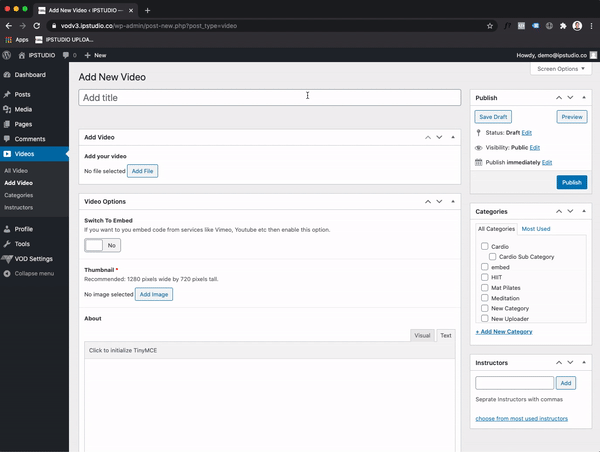
Once complete your video will appear in the first position in its respective category.

